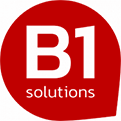October 2022
How to make the most of SAP Business One
In the last decade, software applications have become a vital part of every business. Managing day to day operations using spreadsheets and calculators is now inefficient and can prevent you from getting ahead of your competition.
SAP Business One is a solution for businesses that are looking to improve productivity and efficiency. It has a range of features and in this blog post we go into detail about how you can use them to maximise your return on investment.
Plan & Execute Marketing Projects
The marketing module in SAP Business One allows you to create and run campaigns. You can use this module to send out newsletters, emails, phone calls and more.
You can upload leads that you have collected through your website or social media platforms into SAP Business One allowing you to target people that have an interest in your products.
Successful marketing campaigns could convert leads into customers bringing in revenue as well as provide you information on your audience.
Setup KPI's and Dashboards
Another feature that can help you make the most of Business One are key performance indicators (KPIs). KPIs allow you to quickly and easily check progress towards your goals. This feature also makes it possible for you to design financial and operational KPIs that reflect your own specific business needs.
Dashboards are another useful feature that provides information about trends in your company's data over time. You can use this data to predict customer behaviour patterns as well as monitor company goals.
Employees can create their own dashboards; this can help them become more efficient as they will be able to see metrics that matter to their specific role. For example, the sales team could create a dashboard that shows the top selling products and the revenue they've been making over a time period.
Eliminate Manual Data Entry
Eliminating manual data entry will ensure that all staff members are working with up-to-date data and that there are no errors. This can also help you save on labour costs, and you can have your staff working on something more beneficial to the business.
You can setup SAP Business One so that it automatically logs all new orders which can help with inventory management as you will be able to see an accurate stock position.
Monitor Inventory Levels
One of the most important things to manage in your business is inventory. If you have too much stock, you will be wasting money on warehousing, and you'll be reducing profits. On the other hand, if you don't have enough stock then customers won't be able to buy what they want, and this could cause them to go elsewhere, or it could cause order delays.
SAP Business One makes managing your inventory efficient and simple. You can use the stock module to help reduce over ordering which in turn can help increase profit levels or you can use it to send out notifications to your staff members remind them to count the stock for specific items.
We hope that this post has helped you understand more about SAP Business One and how it can benefit your business. If you have any questions about SAP Business One, please do not hesitate to contact us at any time!