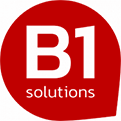August 2022
How SAP Business One can help improve your customer service
The SAP Business One platform provides a variety of business management solutions, from stock and distribution to financial management, and sales to project management. But what about customer service? With its powerful CRM features, you can provide your clients with an even better experience by ensuring all inquiries are answered and all support requests are being dealt with fast.
Response time by assignee
An important part of customer service is meeting the needs of your customers. You want to be able to provide a timely response, which is why it's important that you know how long each individual customer service request takes. The Response Time by Assignee function allows users to follow the interaction between a customer and service department and record the time necessary to respond to a single service call.
This way, you can better understand how long your employees spend on each specific task or type of work they do—and make sure they're taking care of business efficiently.
Empower Employee's
It's vital that you handle service calls efficiently, because if a customer isn't satisfied and doesn't return, you'll lose future revenue.
With SAP Business One users can view all service calls entered into the system. SAP also allows users to filter data based on several different criteria:
- Queue
- Technician
- Problem Type
- Call Status
Knowledge base
SAP Business One has a knowledge base feature that can be used to record and search for a library of customer service data. This is helpful for both the company and its customers.
For the company, it means you can save time by searching for common problems. Your staff won’t need to sift through hundreds of pages in their manuals or other sources every time they receive a question from a customer; instead, they can just look up what they need in the knowledge base.
For the customer, it means that they get better service. Every time a customer has a problem with your product or service, their question can be answered quickly resulting in reduced downtime and disruption.
Service calls by queue
One of the key benefits of using SAP Business One is its ability to manage all pending service calls in the queue. The application can track a variety of call statuses, including when calls are received and accepted by customers, assigned to technicians, and closed by technicians.
By monitoring pending service calls in real-time and assigning them appropriately through your team queue system, you can ensure that no customer remains without assistance.
Customer equipment card
The customer equipment card feature provides technicians with all the details they need to repair a customer's equipment, including the manufacturer's serial number and replacement serial number. It also lists service contracts assigned to the item.
With this information on hand, technicians can quickly locate parts needed for repairs, as well as schedule service calls for individuals who need their items repaired.
Hopefully, this article has given you some ideas on how SAP Business One can improve your customer service and help your team manage incoming inquiries.
If you have any questions about SAP Business One or would to book a free demo of SAP Business One tailored to your business, then feel free to get in touch!